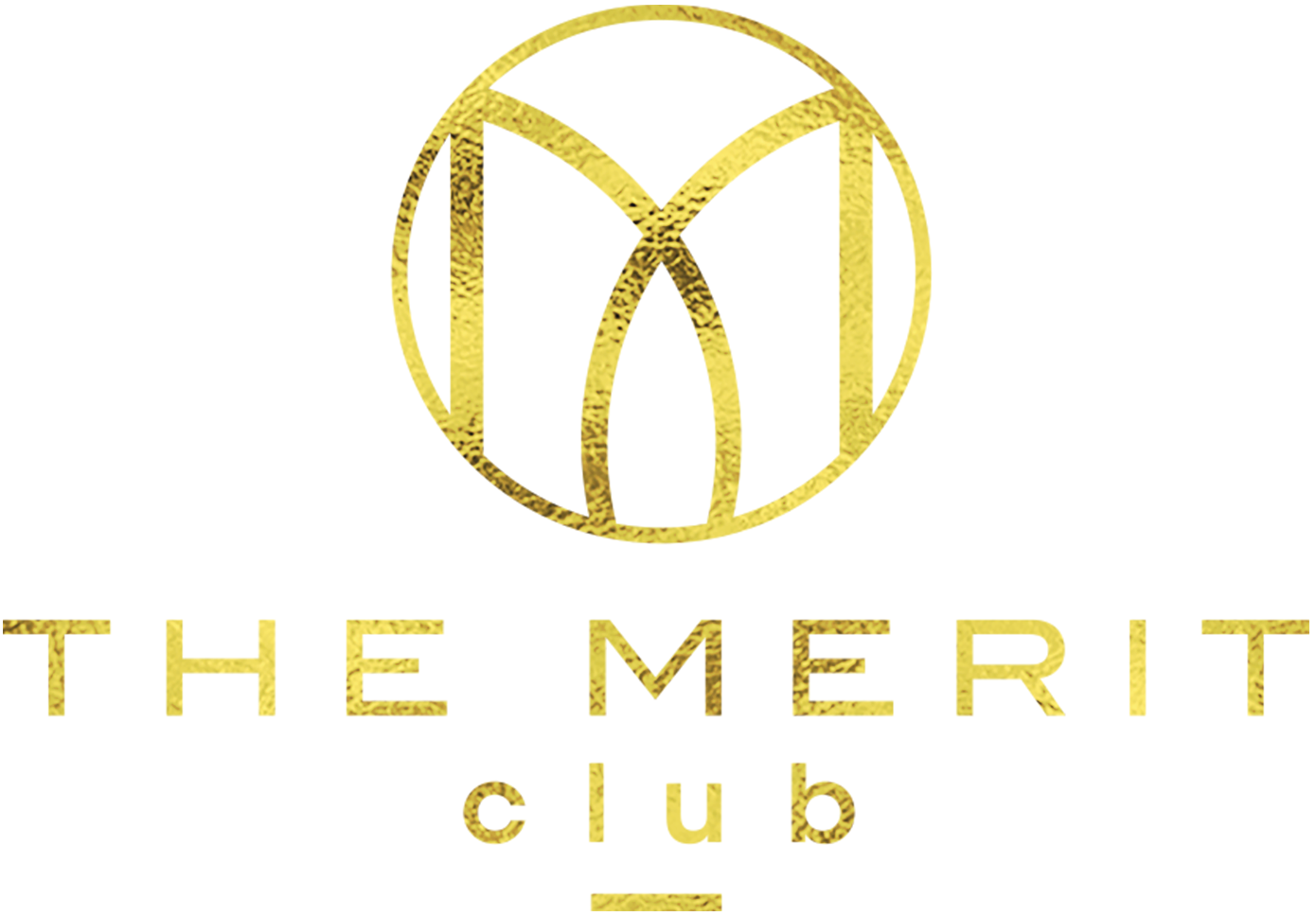Trello
The tool for project management
If you’re someone that relies on lists to keep up to date on tasks and assignments, there’s nothing wrong with that! List building is great.
But when you’re endlessly searching through last month’s notepad to try and find what you needed to catch up on this month, it can start to get tiresome and frustrating.
We want to power-up your list building with an amazing tool that will help you keep check on your ‘to do’s’ all in one place, giving you the option to ‘tick’ them off as you go, organise them into themes and share your list with others!
We love using Trello at The Merit Club. With so many different offerings and different parts to our business, it’s the ideal tool for everyone to keep informed and for us to spill our ideas into whenever something crops up.
So here’s some of the key features of Trello and why we love it so much.
1) BOARDS TO SEPARATE YOUR LISTS INTO PROJECTS AND CATEGORIES
By giving you the option to create Trello ‘boards’, you can segment your lists into the appropriate areas, meaning your tasks will have some organisation and relatable context behind them.
You can also share particular boards with your boss or colleagues.
2) drag and drop functionality
By having drag and drop functionality, you can easily move tasks around from different sections to different boards, making list organisation super easy.
3) DEADLINE REMINDERS
A great feature of Trello is the fact that you can put deadlines on any particular task.
This then gives you accountability for each task and easily highlights which tasks need immediate attention. You can also sync these dates with your calendars, so you don’t miss a thing. Trello will also send you reminder emails before a deadline, so it’s perfect for when you have a lot to juggle.
4) EMAIL NOTIFICATIONS
By turning on notifications, you can see whenever a task has been added, changed or a deadline is approaching with notifications straight into your inbox, which is great when sharing boards with others.
5) Archiving of cards
Each list you create has a card for each task.
Once you’ve completed a task, you can archive the card and any attached comments or checklists so you can always refer back to it at any point in the future.
6) Easy organisation with tags, labels and categories
You can add tags, labels and categories to any particular task giving you optimum organisation!
You can also assign people to a particular task if you’re sharing the board, so you’re both kept in the loop.
7) Pricing
You don’t need to worry about budgets with Trello, as they have a great free plan for the basic service (which we use!). This is a great starting point for small businesses and business owners.
If you would like to take a look at Trello and how it can work for you, click here.
We highly recommend it!
What do you use to keep yourself on track? Share with us below!